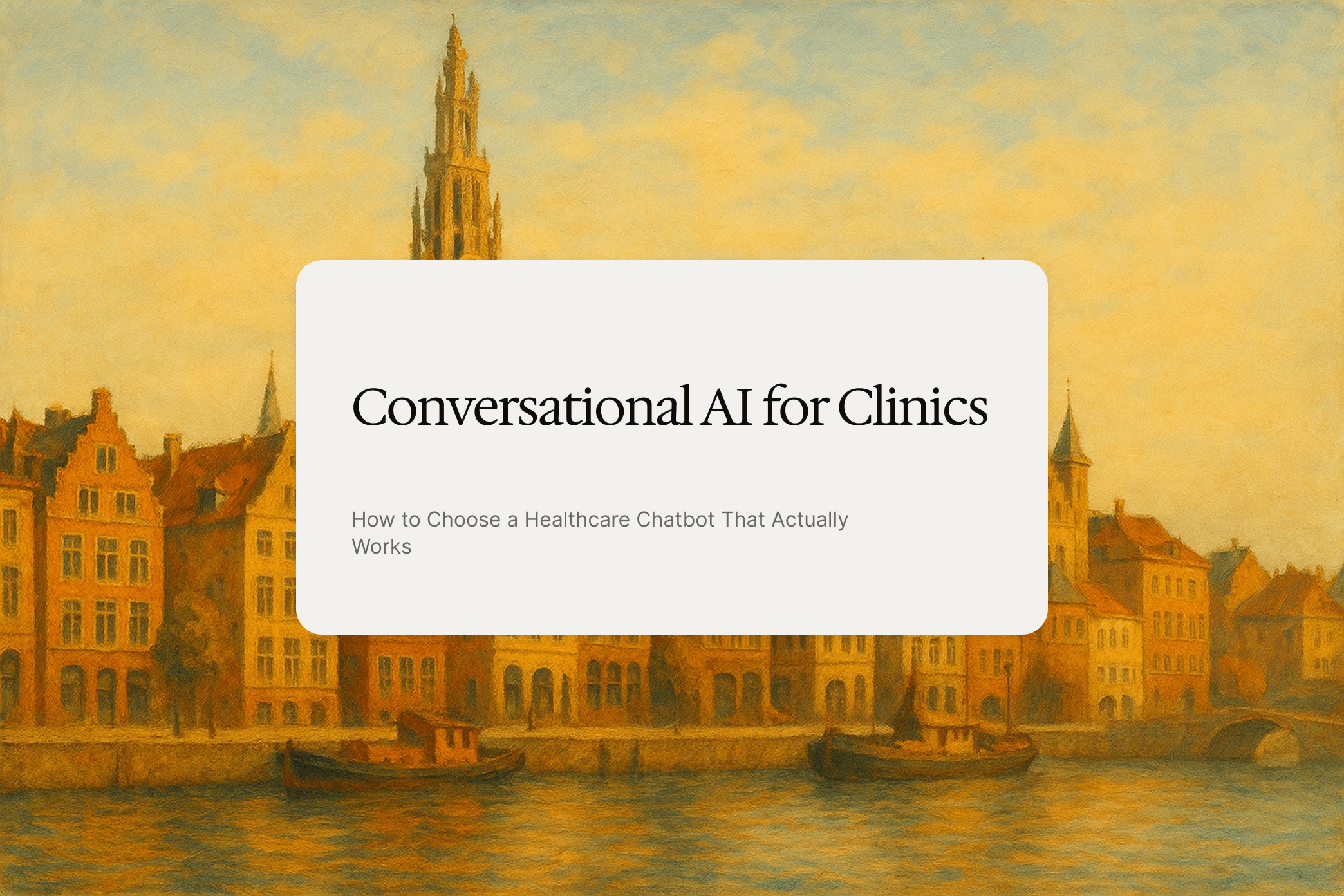You've decided your clinic needs a chatbot. Smart move. Now comes the actually hard part: figuring out which solution won't waste six months of your life and $50,000 before you realize it doesn't do what the sales demo promised.
Most vendor websites look identical. They all claim "AI-powered patient engagement," "seamless integration," and "24/7 availability." But dig deeper and you'll discover some are selling 2018 FAQ bots with a fresh coat of paint, while others are actually booking appointments and managing your schedule in real time.
This guide shows you how to tell the difference.
What You're Really Shopping For (Spoiler: It's Probably Not What Vendors Are Selling)
The term "healthcare chatbot" covers wildly different things:
Simple FAQ bots pull answers from a knowledge base. They can't take action. They can't book appointments. They just... answer questions. If this solves your problem, save money and use a well-organized FAQ page on your website.
Symptom checkers ask about patient symptoms and suggest possible conditions. Useful for triage, but they don't actually do anything with that information. The patient still needs to call and book an appointment the old-fashioned way.
Patient engagement platforms handle the complete workflow: answer questions, check availability in your actual calendar system, book appointments directly, send confirmations, handle reschedules, manage waitlists, and transfer to your team when needed.
Here's the problem: most vendors sell the first two but market themselves as the third. Your job is catching this before you sign contracts.
The Five Questions That Expose What You're Actually Buying
1. "Can Patients Actually Book Appointments or Just Request Them?"
This single question separates real solutions from expensive toys.
What "just request" means in practice:
- Patient describes what they need
- Bot collects their information
- Bot sends a message to your staff
- Your staff manually checks the calendar
- Your staff calls or emails the patient back
- Patient may or may not answer
- Appointment eventually gets booked (maybe)
What "actually book" means:
- Patient describes what they need
- Bot checks your calendar system in real time
- Bot offers available slots following your scheduling rules
- Patient chooses a time
- Bot creates the appointment automatically
- Patient receives immediate confirmation
- Done. No staff involvement.
The difference? One creates work for your team. The other eliminates it.
Most vendors quietly fall into the first category but use language that suggests the second. Press them: "Does this create appointments directly in our calendar system, or does it send requests for my staff to process?"
If they hesitate, you have your answer.
2. "Does It Work Over the Phone or Only Web Chat?"
This matters more than you think. Here's why:
The reality of patient behavior:
- Older patients prefer phone calls
- Emergency situations trigger phone calls
- Many people find talking easier than typing
- Your website only captures people who found your website
The problem with web-chat-only solutions:
- Your phone still rings constantly
- Your existing phone number becomes useless
- Patients who call get the same old experience
- You've only automated part of the problem
Look for platforms that handle voice calls through your existing phone number. Not "coming soon." Not "we partner with a separate voice provider." Actually built in.
Test this during demos: Call their demo number. If the voice quality sounds robotic, your patients will hate it. If there are awkward pauses, patients will hang up. If it only works via website chat, you haven't solved your biggest problem.
3. "What Happens When It Doesn't Know the Answer?"
This question reveals whether you're buying a liability or a tool.
Dangerous systems:
- Invent confident-sounding but incorrect answers
- Trained on "millions of healthcare conversations" (meaning you can't control what they say)
- Provide general medical advice without guardrails
- Can't show you their knowledge sources
Safe systems:
- Work exclusively from information you provide
- Say "I don't know" when uncertain
- Transfer immediately to your team for exceptions
- Let you review and update their knowledge base directly
Ask vendors: "Show me your knowledge base. How do I add new information? What does the system say when asked something not in the knowledge base?"
If they can't give you crystal-clear answers, walk away. You're about to let an unpredictable system talk to your patients unsupervised.
4. "Does This Replace My Current Systems or Work With Them?"
This is where implementation costs explode.
Red flag responses:
- "We provide our own scheduling system" (meaning you need to migrate everything)
- "Works with most major scheduling software" (vague and usually untrue)
- "We have an API for custom integrations" (meaning you'll pay thousands more for development)
- "Setup typically takes 3-6 months" (because they're replacing everything)
Good responses:
- "We integrate directly with [your specific scheduling software name]"
- "Setup takes 2-4 weeks"
- "Your existing phone number routes to our system"
- "Nothing changes for your staff's daily workflow"
Hellomatik connects with your existing tools—your scheduling system, WhatsApp, your phone line. No forced migrations. No starting over.
5. "Can I See Your Security Documentation Right Now?"
Not "we'll send it later." Right now, during the call.
Healthcare data isn't something you can be casual about. You need:
- Clear data access policies (who sees what)
- Encryption standards (in transit and at rest)
- Data retention policies (how long, where stored)
- Audit trails (every action recorded with timestamp and actor)
- Export and deletion rights (can you get your data out?)
If they say "we're working toward compliance" or "our compliance team will follow up," that's a hard no. They're not ready to handle patient data. Period.
Hellomatik provides clear security policies: approved access only, per-space isolation, no training on your data, full transparency on integrations.
The Red Flags That Should Stop a Purchase Immediately
Some warning signs are absolute deal-breakers:
System Red Flags
No live testing available - If you can't call and test it right now during the demo, they're hiding something. Voice quality? Response speed? Accuracy? They don't want you to discover problems until after you've signed.
Web chat only - Your patients call you. If the solution doesn't handle phone calls naturally, you haven't solved your core problem.
Requires a dedicated patient app - Patients won't download your clinic's app. They just won't. Solutions requiring app downloads are DOA.
Can't demonstrate integration with your specific scheduling software - Not "we integrate with scheduling software in general." Your specific system, with your specific version, working right now in the demo.
Business Red Flags
High-pressure tactics - "This pricing expires Friday" or "We only have two slots left this month" are manipulation, not legitimate business practices.
Founded less than 12 months ago - Healthcare is complex. New vendors haven't encountered enough edge cases to build reliable systems. You'll be their guinea pig.
Can't provide references from similar clinics - If they can't connect you with 2-3 clinics like yours who are happy customers, there's a reason.
The "AI Learning" Red Flag
This one deserves special attention. Some vendors tout "AI that learns from every conversation to get smarter over time."
Sounds great. Is actually terrifying.
What this means in practice:
- The system changes its behavior based on conversations
- You don't control what it learns
- You can't predict what it will say next week
- It might "learn" incorrect information from confused patients
- No way to review or approve changes
What you actually want:
- System that says exactly what you configured
- Works from approved knowledge only
- Changes only when you update it
- Predictable, reliable, controllable
If a vendor emphasizes "continuous learning" or "trained on millions of conversations," run. You need consistency, not surprises.
Real Healthcare Organizations Getting Results
The market is expanding fast. Research shows the healthcare chatbot sector hit $1.17 billion in 2024 and is projected to exceed $7 billion by 2034.
Real healthcare organizations are seeing measurable results:
Northwell Health reduced call center volume by 50% by automating appointment scheduling, rescheduling, and cancellations. Their team focuses on complex patient needs instead of routine booking requests.
Boston Children's Hospital built a system that helps parents schedule appointments based on their child's symptoms, then books with the appropriate specialist automatically.
Memorial Sloan Kettering supports cancer patients undergoing chemotherapy with automated advice on managing side effects, symptom tracking, and alerts for healthcare providers when intervention is needed. Result: fewer emergency room visits, better patient satisfaction.
These implementations work because they actually complete tasks instead of just collecting information for staff to process later.
How to Make Your Decision Without Getting Burned
Week 1-2: Define what you actually need
Don't start shopping until you're clear on priorities:
- Do you need phone support or is web chat enough? (Hint: you need phone)
- Must it book appointments directly or just collect requests?
- What percentage of patient calls could be automated?
- What's your realistic budget (including setup time)?
Week 3-4: Test 2-3 solutions thoroughly
Actually use them:
- Call multiple times at different hours
- Try to break them (unusual requests, unclear phrasing, interruptions)
- Have staff from different roles test
- Get front desk staff opinions (they'll use it daily)
Week 5-6: Check references deeply
Request 2-3 references from each finalist. Ask specific questions:
- "What surprised you during setup?"
- "What do you wish the vendor had told you upfront?"
- "Would you make the same decision again?"
- "What's one thing you'd change?"
Vague positive answers suggest scripted responses. Specific details—good and bad—indicate honest feedback.
Week 7-8: Negotiate and decide
With clear front-runners:
- Push for trial periods before full commitment
- Confirm security documentation one final time
- Meet the actual implementation team (not just sales)
- Get realistic timeline expectations in writing
Common Mistakes That Waste Time and Money
Mistake 1: Testing only happy paths
During demos, vendors show perfect scenarios. You need to test edge cases:
- What if the patient's name is difficult to pronounce?
- What happens when they interrupt mid-sentence?
- How does it handle requests outside normal parameters?
- What's the transfer experience when it can't help?
Mistake 2: Ignoring front desk staff input
They answer phones all day. They know every weird edge case. They'll use the system constantly. If they hate it, implementation will fail. Get their input early and actually listen to their concerns.
Mistake 3: Assuming "integration" means it works
"Integrates with major scheduling systems" usually means "has an API that theoretically could connect." Push for:
- Live demo with YOUR scheduling system
- Proof it handles YOUR specific workflows
- Documented integration process
- Realistic timeline (not "should work fine")
Mistake 4: No defined success metrics
Decide upfront:
- How many appointment bookings need automation?
- What no-show rate reduction matters?
- How many staff hours should be saved?
- What patient satisfaction level is acceptable?
Measure from day one. Without metrics, you can't tell if it's working.
Mistake 5: Expecting perfection immediately
The first month will uncover issues. Budget time for:
- Knowledge base refinements
- Workflow adjustments
- Edge case handling
- Staff training on transfers
Quality vendors fix issues quickly. Poor vendors blame you for "implementation problems."
Why Clinics Choose Hellomatik
Hellomatik delivers what most vendors promise but don't actually provide:
Real appointment booking - Not information collection. Direct calendar integration that checks availability, validates slots, and creates appointments automatically. Your staff sees booked appointments appear in your system in real time.
Natural voice conversations - Handles phone calls through your existing number with natural-sounding conversations. Patients often don't realize they're talking to an AI agent. No robotic delays or awkward pauses.
Complete workflow coverage - Beyond booking: automatic SMS/WhatsApp reminders 24 hours before appointments, intelligent rescheduling without staff involvement, waitlist management that fills cancellation gaps automatically, and post-visit surveys.
Controlled knowledge base - System works only from information you provide. No invented answers. No "AI learning" surprises. You control exactly what it says to patients.
Smart transfers - When the system encounters something outside its scope, it smoothly transfers to your team with full context. No frustrated patients. No lost information.
Security by design - Clear data access limits, approved access only, complete action logging, no training on your data, export and deletion rights. Everything documented and transparent.
Fast setup - Typical implementation runs 2-4 weeks for standard cases. Connect your existing tools, configure workflows, test with real scenarios, go live. No forced migrations or system replacements.
Most clinics see ROI within 3-6 months through reduced staff workload and captured appointments that would have gone to voicemail.
What This Actually Means for Your Clinic
Think about what happens right now when a patient calls at 7 PM:
-
Your competitor: Voicemail. Patient maybe leaves message. Staff calls back tomorrow. Patient might answer. Appointment eventually gets booked (maybe).
-
Your clinic with proper automation: Patient calls, describes needs, gets available times, books appointment, receives confirmation. Done. 3 minutes.
That's not a minor improvement. That's capturing revenue your competitors lose to voicemail every single day.
According to recent research, properly implemented healthcare chatbots can save the US healthcare system over $3 billion annually through improved efficiency and reduced administrative burden.
The clinics seeing these results share common characteristics:
- They chose solutions that actually book appointments, not just collect information
- They prioritized voice calls as much as web chat
- They selected platforms built for healthcare rather than generic chatbots adapted poorly
- They tested extensively before committing
- They got front desk staff buy-in early
Your Pre-Purchase Checklist
Before signing anything:
System Validation:
- Called and tested voice quality multiple times personally
- Confirmed it creates appointments directly in your calendar (not just requests)
- Verified it works through phone calls, not just web chat
- Tested edge cases and unusual requests
- Watched how it handles failures and transfers
- Reviewed the knowledge base system
Business Validation:
- Spoke with 2-3 clinic references and asked tough questions
- Reviewed complete security documentation with IT/admin
- Confirmed realistic timeline (2-4 weeks reasonable, 3+ months concerning)
- Met the actual implementation team (not just sales)
- Understood support hours and response guarantees
Internal Preparation:
- Secured budget and stakeholder approval
- Completed security review
- Got front desk staff input and support
- Defined clear success metrics
- Allocated time for setup support
- Planned patient communication strategy
Don't sign until every box is checked.
The Bottom Line
Healthcare chatbots that consistently deliver results share these characteristics:
- Actually complete tasks (book appointments, send reminders, handle reschedules) instead of just collecting information for staff
- Work through voice calls naturally, not just web chat
- Integrate with existing systems rather than forcing replacements
- Provide controlled, predictable responses from approved knowledge
- Transfer smoothly to humans when needed with full context
The difference between good and bad implementations isn't subtle. It's the difference between:
- Capturing appointments 24/7 vs. losing patients to competitors who answer faster
- Reducing staff workload vs. creating new busywork processing bot-collected information
- Predictable patient experiences vs. random AI responses you can't control
- Clean integration vs. six months replacing functional systems
Choose carefully. Test extensively. Start with clear metrics. Get staff buy-in. Optimize continuously.
Ready to see how Hellomatik works for your clinic? Talk to our team or schedule a quick call to explore exactly how we can help you capture more appointments and reduce administrative burden.
Related Resources: