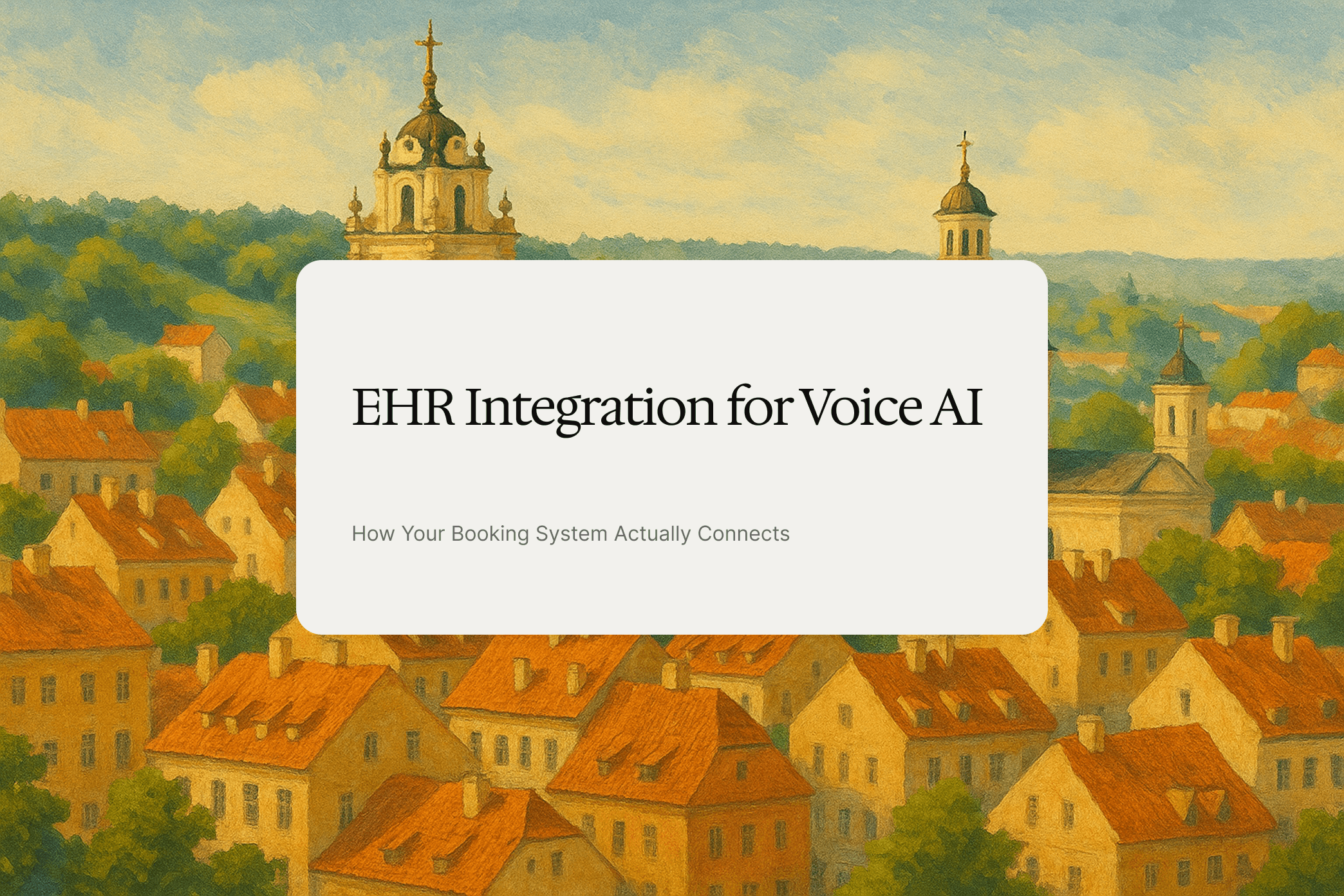Every vendor claims they integrate with your practice management system. They all say it. The sales demo shows a slick dashboard, someone clicks a few buttons, and voilà, integration complete. Then you sign the contract, implementation starts, and reality hits differently.
Three months into implementation, you're still troubleshooting why appointments booked through the AI system aren't showing up in your calendar. Or they appear but without critical patient information. Or worse, they're creating duplicate records that your staff spends hours cleaning up manually. This is the integration nightmare that nobody warns you about during the sales process.
I've watched this scenario unfold dozens of times across healthcare practices implementing voice AI booking systems. The problem isn't that vendors lie about integration capabilities. The problem is they fundamentally misunderstand what real integration actually means in practical terms for a working medical practice.
What Integration Actually Means Beyond the Buzzword
When vendors say "we integrate with your EHR," what they often mean is "we can theoretically push some data somewhere if you pay our engineering team to build it." What you need is something entirely different, and understanding this distinction saves months of frustration and tens of thousands in implementation costs.
Real integration in healthcare means bidirectional synchronization that happens automatically without requiring constant human intervention. According to research on EHR integration, true integration enables external software applications to access and exchange health data with an EHR via Application Programming Interfaces in real time, essentially acting as secure bridges between software systems.
Here's what genuinely functional integration looks like in practice. When your voice AI system books an appointment at 10 PM Tuesday evening, that appointment appears instantly in your practice management calendar with all relevant details. Patient name, contact information, reason for visit, preferred provider, appointment type, duration, everything your front desk staff needs to prepare. No manual data entry required.
But it goes both ways, and this bidirectional aspect is where most implementations fail. When your receptionist cancels an appointment Wednesday morning because the doctor called in sick, your voice AI system knows about that cancellation immediately. Not five minutes later. Not when the nightly sync runs at midnight. Immediately. So when another patient calls at 10:15 AM asking about appointment availability, the AI doesn't offer that now-cancelled slot that's no longer actually available.
This real-time, bidirectional synchronization represents the difference between technology that genuinely improves your workflow versus technology that creates more problems than it solves.
The Four Critical Integration Points
Healthcare practice management involves interconnected systems that all need to communicate seamlessly. Missing any one of these integration points creates gaps that force manual workarounds, defeating the automation purpose entirely.
Calendar Integration Is Non-Negotiable
Your calendar system is the heartbeat of practice operations. Every appointment, every blocked time slot, every provider schedule lives here. Voice AI appointment booking systems must integrate directly with your actual calendar, not a separate shadow calendar that requires manual syncing.
The AI needs read access to check real-time availability across all providers. It needs write access to create confirmed appointments immediately. It needs update access when appointments change. And critically, it needs to understand your specific booking rules, like Dr. Johnson only seeing new patients on Tuesday afternoons or requiring 45-minute slots for annual physicals versus 15-minute slots for follow-ups.
Poor calendar integration creates double bookings, the absolute nightmare scenario in healthcare practice management. Imagine your AI books an appointment for 2 PM with Dr. Smith because it's checking a stale calendar snapshot from this morning. Meanwhile, your receptionist already booked that same slot an hour ago for a different patient. Now you've got two patients showing up for the same appointment time, both confirmation texts sent, both expecting to be seen.
Platforms like Hellomatik solve this through direct API integration with major practice management systems, maintaining real-time synchronization that prevents these conflicts before they occur. The system locks time slots during the booking transaction, similar to how airline reservation systems prevent double-selling the same seat.
Patient Demographics Must Flow Automatically
Patient demographic information represents the administrative foundation of healthcare delivery. Name, date of birth, contact information, insurance details, emergency contacts, medical history references. Healthcare systems need this data synchronized across platforms to ensure accurate patient identification and appropriate care coordination.
When your voice AI collects patient information during booking, that data needs to populate your EHR patient record automatically. Not as a separate note that someone needs to manually transcribe later. Not as an attachment that requires copying and pasting. Directly into the appropriate fields in your patient management system exactly where your clinical and administrative staff expect to find it.
This becomes particularly critical for new patient bookings where the AI is collecting information for the first time. The system should create a new patient record with all collected demographics, flag it appropriately for staff review and completion of additional required fields, and associate the appointment with that newly created record. Your front desk staff should be able to open the appointment and see everything the AI collected without hunting through transcripts or notes.
The security and compliance implications here cannot be overstated. Patient demographic data is protected health information under healthcare privacy regulations. Your integration must handle this data with appropriate encryption, access controls, audit logging, and compliance documentation that satisfies regulatory requirements.
Appointment Types Define Everything Else
Healthcare appointments aren't generic time blocks. A routine annual physical differs fundamentally from an urgent care visit, which differs from a procedure consultation, which differs from a follow-up appointment. Different appointment types require different durations, different preparation requirements, different provider qualifications, and different billing codes.
Your voice AI integration needs to understand your practice's specific appointment type taxonomy and apply the correct parameters automatically. When a patient calls saying "I need my annual checkup," the AI should book a 30-minute preventive care appointment (or whatever duration your practice uses), apply the appropriate billing codes, trigger the standard questionnaire for annual visits, and assign it to a provider qualified for preventive care.
This gets complex quickly in multi-specialty practices. An orthopedic group might have distinct appointment types for initial injury evaluation, post-surgical follow-up, joint injection procedures, physical therapy assessment, and routine arthritis management. Each type has different requirements, and booking the wrong type creates downstream problems in documentation, billing, and care delivery.
The integration should also enforce your appointment type rules automatically. If your practice requires new patients to complete specific forms before their first visit, the system should trigger those form requests immediately upon booking. If certain appointment types can only be scheduled with specific providers or at specific locations, the AI should respect those constraints without requiring manual review.
Provider Schedules Change Constantly
Provider availability isn't static. Dr. Martinez takes Fridays off. Dr. Johnson blocks Tuesday mornings for surgical procedures at the hospital. Dr. Williams is on vacation next week. Dr. Chen just extended her lunch break to attend a continuing education webinar. These schedule changes happen constantly in real-world practice operations.
Your voice AI must reflect current provider schedules in real time, not a weekly snapshot that becomes outdated within hours. When Dr. Johnson's surgical case runs long and she texts the front desk that she'll be two hours late returning to the office, those afternoon appointment slots need to become unavailable immediately for new bookings.
Modern EHR integration platforms handle this through event-driven architecture where schedule changes in your practice management system automatically trigger updates to the AI's availability data. The systems remain synchronized continuously rather than relying on periodic batch updates that create windows of inaccuracy.
This real-time synchronization also extends to temporary schedule modifications. When you need to block specific time slots for staff meetings, equipment maintenance, or unexpected office closures, those blocks should propagate to the AI system immediately. Otherwise you're setting up situations where the AI books appointments during times when the office literally won't be open to see patients.
The Technical Reality Nobody Explains in Sales Demos
Understanding the actual technical implementation helps you ask the right questions before committing to a vendor. Most sales conversations gloss over these details because they're complex and potentially concerning, but this complexity is precisely why so many integrations fail.
API Architecture Matters More Than Features
Application Programming Interfaces, or APIs, represent the technical plumbing that enables different software systems to communicate. Healthcare APIs facilitate seamless data exchange between various systems regardless of the vendor or platform, eliminating data silos and ensuring relevant patient information is accessible when needed.
Your practice management system exposes an API that external systems can use to read and write data. Your voice AI platform needs to connect to this API with appropriate credentials and permissions. The technical architecture of this connection fundamentally determines reliability, performance, and security.
RESTful APIs represent the modern standard for healthcare integration, using standard HTTP methods that most systems can implement reliably. These APIs typically use JSON format for data exchange, which provides a human-readable structure that's easy to debug when problems occur. Legacy HL7 integration methods still exist in healthcare but create more complexity and failure points than modern API approaches.
FHIR, which stands for Fast Healthcare Interoperability Resources, has emerged as the healthcare industry standard for API-based data exchange. FHIR-based integration provides standardized data formats and structures specifically designed for healthcare applications, making integration more reliable and reducing custom development requirements.
When evaluating voice AI vendors, specifically ask which API standards they support. Vendors claiming they can integrate with your specific EHR should demonstrate prior successful implementations, not just theoretical capability. Request references from practices using the same EHR you use and verify those integrations actually work in production environments.
Authentication and Security Can't Be Afterthoughts
Healthcare data security isn't optional. Patient information requires protection under healthcare privacy regulations that carry severe penalties for violations. Your voice AI integration must implement appropriate security measures throughout the entire data flow.
OAuth 2.0 represents the industry standard for API authentication, providing secure authorization without exposing credentials directly to external systems. When your voice AI connects to your EHR, it should use OAuth tokens with limited scope and defined expiration rather than permanent credentials that create ongoing security risks if compromised.
Data encryption must occur both in transit and at rest. All communication between the voice AI system and your EHR should use TLS 1.3 or higher encryption protocols. Any data the voice AI stores temporarily should be encrypted using appropriate algorithms like AES-256. These aren't negotiable security requirements in healthcare environments handling protected patient information.
Audit logging becomes critical for both security and compliance purposes. Your integration should maintain comprehensive logs of every data access, modification, and deletion. When did the AI system read Dr. Johnson's schedule? Who authorized that access? What patient information was transmitted? These audit trails demonstrate compliance during regulatory reviews and help investigate security incidents if they occur.
Error Handling Determines Real-World Reliability
Perfect integration scenarios work smoothly. Real-world integration scenarios encounter errors constantly. Network connectivity issues. API rate limits. Data validation failures. System timeouts. Database locks. The list of potential failure modes extends indefinitely.
How your integration handles these errors determines whether your practice experiences minor hiccups or complete operational breakdowns. When the voice AI tries to book an appointment but encounters a temporary API timeout, what happens? Does it fail silently, leaving the patient thinking their appointment is confirmed when it actually isn't? Does it throw an error and disconnect the call, forcing the patient to call back? Or does it gracefully retry the operation and confirm success to the patient only after verifying the appointment actually wrote to your calendar?
Retry logic with exponential backoff represents best practice for handling transient failures. When an API call fails, the system should wait briefly and retry. If that fails, wait longer and retry again. This approach handles temporary issues like brief network interruptions without requiring human intervention.
Transaction rollback becomes critical when operations involve multiple steps. If the AI successfully creates an appointment in your calendar but fails to send the confirmation message to the patient, what happens? The appointment exists but the patient doesn't know about it, creating a situation ripe for no-shows. Proper transaction handling either completes all steps successfully or rolls back everything to maintain data consistency.
Your vendor should clearly document their error handling approach and demonstrate it actually works as described. Request access to their status page showing historical uptime. Ask about their incident response procedures when integration issues occur. Understanding these operational aspects matters more than any list of features in the sales brochure.
What Actually Breaks in Production
Sales demos never show you what goes wrong because failures don't sell software. But understanding common failure modes helps you prepare appropriate contingencies and avoid vendors whose systems frequently experience these issues.
Data Format Mismatches Create Silent Failures
Your EHR expects appointment duration in minutes as an integer. The voice AI sends it as "30 minutes" as a text string. The API call succeeds without error, but the appointment appears in your calendar with zero duration, creating a slot that instantly ends when it starts. Your schedule appears completely booked even though no actual appointments exist.
These data format mismatches occur constantly because different systems represent the same information in different ways. Phone numbers might be formatted with or without country codes, with or without separators. Dates might use different formats (MM/DD/YYYY versus DD/MM/YYYY). Patient names might have different capitalization or include prefixes and suffixes in different fields.
Robust integration includes data normalization layers that translate between the formats each system expects. The voice AI should understand what format your EHR requires and transform data appropriately before transmission. This transformation should happen automatically without requiring manual intervention or custom development.
Testing should explicitly verify data format compatibility before going live. Don't assume it works correctly because the API call succeeds without errors. Actually verify that appointments created through the integration appear correctly in your calendar with all fields populated as expected.
Rate Limiting Causes Cascade Failures
Most APIs implement rate limiting to prevent system overload. Your EHR might allow 100 API calls per minute, or 1000 calls per hour. Under normal operation, this limit never gets hit because traffic stays well below the threshold.
Then something unexpected happens. A local news story mentions your practice. Your phone rings constantly with new patient inquiries. Your voice AI handles all these calls simultaneously, each one checking availability and booking appointments. Suddenly you're generating 200 API calls per minute, exceeding your rate limit. The API starts rejecting requests.
Now your voice AI can't book appointments even though your calendar has availability. Patients call, confirm their appointment time, receive confirmation messages, and show up at your office only to discover no appointment was actually created because the API rejected the booking request due to rate limiting.
Proper integration architecture accounts for rate limiting through request queuing and throttling. When approaching rate limits, the system should queue additional requests rather than rejecting them. It should communicate clearly to users when operations are queued rather than failing silently. And it should implement appropriate retry logic once rate limits reset.
Your vendor should clearly explain their approach to rate limiting. Do they monitor API usage and alert you before problems occur? Do they implement caching to reduce unnecessary API calls? Do they have fallback procedures when rate limits are exceeded? These operational details matter enormously in production environments.
Database Locks Block Critical Operations
When multiple systems try to modify the same calendar appointment simultaneously, database locking prevents data corruption. Your receptionist opens an appointment to modify it. Simultaneously, the voice AI tries to update the same appointment with additional patient information. One operation succeeds, the other gets blocked until the first completes.
In well-designed systems, these locks release quickly and operations complete with minimal delay. In poorly designed systems, locks persist longer than necessary, creating bottlenecks where operations pile up waiting for lock release. Eventually the system becomes completely unresponsive as everything waits for everything else.
Proper database design minimizes lock contention through appropriate transaction isolation levels and lock granularity. The voice AI should implement optimistic locking strategies that check for conflicts before attempting updates rather than blindly overwriting data. When conflicts occur, the system should handle them gracefully rather than failing or corrupting data.
This technical complexity explains why integration quality varies dramatically between vendors. Systems that work smoothly in demonstrations can collapse under real-world load if the underlying architecture isn't designed appropriately for concurrent operations.
Questions to Actually Ask Your Vendor
Skip the feature checklist questions. Every vendor claims they have every feature. Ask questions that reveal actual implementation quality and expose vendors who oversell their capabilities.
Show Me a Failed Integration Scenario
"Walk me through what happens when your API call to create an appointment fails midway through the transaction." Watch how they respond. Competent vendors will explain their transaction handling, retry logic, error communication, and rollback procedures in detail. They'll show you log files from actual failures and demonstrate how their system recovers.
Vendors who haven't properly implemented error handling will deflect, insist failures never happen, or provide vague hand-wavy explanations about "robust error checking" without specifics. These responses indicate you'll be troubleshooting integration failures yourself in production.
How Do You Handle Calendar Conflicts?
"What happens if my receptionist books an appointment manually at the exact same moment your AI is booking the same time slot?" This scenario occurs rarely but inevitably in busy practices. The vendor should explain their locking strategy, conflict detection, and resolution process.
Strong implementations prevent this through transaction-level locking that ensures only one booking completes. Weak implementations allow both bookings to succeed initially, then require manual resolution when the conflict is eventually detected.
Give Me Access to Your Status Page
Legitimate enterprise vendors maintain public status pages showing historical uptime and documented incidents. "Can I see your uptime statistics for the last 12 months and details on any integration-related incidents?" This request separates professional operations from amateur implementations.
Vendors operating reliable infrastructure will readily share this information. Vendors with frequent integration problems will make excuses about customer confidentiality or claim they don't track these metrics, both red flags indicating operational immaturity.
Who Actually Manages the Integration?
"When integration issues occur, who troubleshoots them and how quickly?" Understanding support structure reveals how much pain you'll experience when problems arise. Proper integration support includes engineers who actually understand both the voice AI system and EHR APIs, not front-line support staff reading from scripts.
Ask about their typical response time for integration issues. Request references from customers who have experienced integration problems and ask those references how well the vendor handled resolution.
Making Integration Actually Work
You've selected a vendor, verified their integration capabilities, and signed the contract. Now comes implementation, where theoretical integration capability must become practical operational reality.
Allocate Sufficient Technical Resources
Integration implementation isn't a checkbox your office manager handles during lunch. It requires appropriate technical resources with sufficient time allocation. Healthcare providers report spending significant time on EHR integration testing and configuration to ensure reliable operation.
Your practice needs someone technically competent enough to understand API concepts, review configuration settings, verify data flows, and troubleshoot issues when they arise. This might be your practice administrator if they're technically inclined, your IT consultant, or staff from your EHR vendor who understand their system's API.
Budget adequate time for integration work. Initial configuration typically requires 20 to 40 hours depending on complexity. Testing adds another 10 to 20 hours. Ongoing maintenance and troubleshooting requires monthly attention. Attempting to rush integration implementation creates situations where problems don't surface until you're already live with patients using the system.
Test Exhaustively Before Going Live
Never implement voice AI integration directly into production without thorough testing. Create a test environment that mirrors your production setup, then systematically verify every integration scenario actually works as expected.
Test normal scenarios first. Can the AI check availability correctly? Does it create appointments with all required information? Do those appointments appear immediately in your calendar? Test this across different appointment types, different providers, different time slots, and different days.
Then test edge cases and failure scenarios. What happens when appointments conflict? How does the system handle booking outside business hours? What occurs if patient information is incomplete? Does the system appropriately prevent booking appointment types with providers who don't offer those services?
Document every test case and its results. When you discover problems during testing, that's success because you found them before they affected real patients. Fix identified issues before proceeding to production deployment.
Monitor Continuously After Launch
Integration implementation isn't fire-and-forget technology. Ongoing monitoring ensures problems get detected and resolved quickly rather than festering until they create operational crises.
Establish key metrics to track regularly. What percentage of AI-booked appointments successfully write to your calendar? How many require manual intervention? What's the error rate for different types of operations? Monitoring these metrics reveals degrading integration quality before it becomes visible to patients.
Review integration logs weekly, at least initially. Look for error patterns or unusual behaviors that might indicate emerging problems. Many integration issues start small and escalate gradually, making early detection critical for preventing major disruptions.
Maintain communication channels with your vendor's technical support team. Report issues promptly with sufficient detail for effective troubleshooting. Good vendors appreciate detailed problem reports because they help improve the product for all customers.
The Reality of Integration Quality
After implementing dozens of voice AI systems across healthcare practices, certain patterns emerge clearly. Integration quality varies dramatically between vendors, and this variation determines whether your implementation succeeds or becomes an expensive regret.
Vendors claiming universal EHR integration often deliver integration that technically works but practically fails. They can push some data to your system through basic API calls, but they haven't invested in the deep integration work required for true bidirectional synchronization that maintains data consistency reliably.
Vendors specializing in healthcare understand integration complexity because they've built and maintained production integrations across multiple EHR platforms. They know where problems occur, how to handle edge cases, and what robust error handling requires. This expertise shows in fewer problems, faster resolution, and better overall reliability.
The unfortunate truth is you can't fully evaluate integration quality until you're already committed to implementation. Sales demonstrations occur in controlled environments that don't reveal real-world integration challenges. References provide limited insight because other practices might have different EHR versions, different customizations, or different usage patterns.
Your best protection involves thorough due diligence before committing, realistic timeline expectations during implementation, and clearly defined success criteria you can measure objectively. Start with limited deployment rather than practice-wide rollout. Verify integration works reliably at small scale before expanding.
Integration done properly transforms practice operations by automating tedious administrative work, reducing errors, and improving patient experience. Integration done poorly creates more problems than it solves, requiring manual workarounds that negate automation benefits entirely.
Choose vendors carefully, plan implementation thoughtfully, test exhaustively, and monitor continuously. The difference between integration success and failure often comes down to these execution details rather than the underlying technology capabilities.
Keywords: ehr integration, voice AI healthcare, practice management integration, healthcare API, appointment booking automation, EHR synchronization, medical practice technology, healthcare interoperability, patient scheduling system, calendar integration healthcare